Your Internet Consultant - The FAQs of Life Online
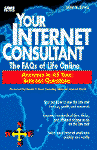
Hello, world! Welcome to Your Internet Consultant--the FAQs of Life Online. Chances are, if you're new to the Internet or you're just not acronym-adept, you're asking yourself, "What does FAQ mean?" That is a wholly fair and reasonable question. In response to that fair and reasonable question--and future questions, both reasonable and unreasonable--I will try to provide a reasonable answer. So we begin.
Some folks on the Internet who are experts in their field create lists of FAQs and distribute them. (Actually, they aren't just lists of frequently asked questions; they wouldn't be useful unless they gave the answers, too.) These lists are called FAQ&A lists (FAQ&A means frequently asked questions and answers), FAQ lists, or (to confuse the issue) just FAQs. FAQ is pronounced either as eff aye queue or simply fack. I like the latter pronunciation because it sounds a lot like facts, which is, it is hoped, what they are.
I publish one such list, called the Internet Services FAQ. This is a compilation of about 25 frequently asked questions about the Internet and its services. As a long-time Internet user and writer, I read hundreds of the same questions over and over again as each new user explores the Internet and climbs his or her own learning curve. My FAQ list was to be a few pages long and distributed on the Internet to help new users along.
It became clear to me early on that I needed to be very selective as to what questions could be answered in that FAQ list and how in-depth the answers would be, lest the document become a 600-page book. With so many tools and services on the Internet, and so many great questions to be answered, keeping the FAQ list manageable is an inexact science. I have had to pass up some great questions and delightful answers in the quest for brevity.
One major problem is that most users don't know how to find the answers to their all-too-common questions. Although some of this information is available online, a user must know how to navigate the Net in a variety of ways just to find the smattering of documents that are supposed to help. If the user knew how to navigate the Internet, he or she probably wouldn't need help in the first place.
Well, as you can see, my FAQ list has become a 600-page book.
The world doesn't need any more of those. What people do need, though, is a book that clearly and simply answers the questions they have while exploring the Internet. This book is filled with what people have asked countless times--frequently asked questions.
Admittedly, some of the questions aren't really frequently asked. Some of them are ones that I only wish were asked more often. You can tell those pretty easily: they usually look like "How can I annoy people...?" or something similar. They're my attempt to force-feed the information you need to know, but might not know you need to know.
This book is not geared toward any single type of user. Novices and experienced "Internauts" alike will learn something from this book. If I've done my job, you should be able to come back time and time again for another dose of information, to find the answer to whatever new questions cross your mind.
This book doesn't assume that you have one particular type of Internet access. People connect to the Internet from every conceivable computer system using a variety of access types. You might be using a Sun SparcStation with direct Internet access, or dialing in to a command-line UNIX service from a Macintosh, or sending Internet e-mail from CompuServe with your IBM PC. Readers with (for instance) only electronic mail will still find plenty of useful information herein. When you are ready to venture to new things, you can turn to this book for information on how to get started with the new tools. I hope there is something here for everyone on the Net, using any type of connection.
From where you sit, however, things should be slightly more comprehensible. This book is task-oriented, instead of having lumped together all the functions of each Internet tool. The following chapters are arranged by what you want to do; for instance, getting online, using electronic mail, and understanding Internet culture. Here's a brief overview of the chapters:
Within answers, I often need to point to a file on the Internet or tell how to send electronic mail to perform a certain action, like retrieving a file via e-mail. If I'm explaining where to find a file via anonymous FTP (which, by the way, is covered in Chapter 6, How Can I Find and Use Software?), you'll see a line like this:
rtfm.mit.edu:/pub/usenet/news.answers/internet-services/faqThis means to use the FTP command to open a connection to rtfm.mit.edu, login as "anonymous," and use your e-mail address as the password. Then, Use the cd command to change to the directory /pub/usenet/news.answers/internet-services and get the file called faq.
Note: It's OK if this doesn't make any sense yet. By the
way, here's another convention in the book--the note--used for extra-important
information, asides, and (sometimes) off-the-topic
rambling.
When you need to send electronic mail for a particular reason, this book uses another convention, as follows:
To: mail-server@rtfm.mit.edu Subject: SEND Body: send usenet/news.answers/internet-services/faqThis means to use your electronic mail program to send a message to mail-server@rtfm.mit.edu. Give your message the subject line SEND. In the body of the message, include the single line send usenet/news.answers/internet-services/faq.
My brain was powered by large doses of caffeine (in the form scalding hot tea consumed from a BMUG user group mug) darkness and rain (I hardly wrote a thing when the weather was nice--prime napping weather) and many, many hot bubble-baths.
Thanks to Peace Gardiner, who may or may not be my wife by the time this book is published. (Whether she is by then depends on the speed of the gods of publishing and whether she remains as patient with me by the end of this project as she was when I began it.)
Thanks to my mom for always encouraging me in what I do. (Even when she doesn't understand it.) And to my dad, who started my online exploits with an Atari 800 computer and a 300 BPS modem (which, I might add, he still owns.)
Thanks to Daniel Dern for his sage advice.
Profuse thanks to Dave Taylor for his ongoing help during this project.
You'll notice that I didn't write every answer in this book. No one can know it all about the Internet, and I certainly don't claim to. Sometimes I've passed a question (or a set of questions) on to other experts. Thanks to the talented folks who assisted by submitting questions and answers for this book.
Thanks to Mark Graham at Pandora Systems for the nifty PPP account that he gave me in exchange for this plug.
Thank you to Laurie Anderson for "Mister Heartbreak" and to the Indigo Girls for "Rites of Passage."
Thanks to Kinsey, Keyogi, and Arlo for sleeping on my notes, attacking the computer screen at regular intervals and spreading peace, love, and hair throughout my home. Good kitties.
Finally, thank you to the hundreds of Internet folks who have sent me their feedback, frequently asked questions, and frequently answered answers.